HomeHow to Check Order
How to Check Order
Step 1 : Click on My Account or Directly click on this link after login – Click Here

Step 2 : After Login You see this screen now click on Orders
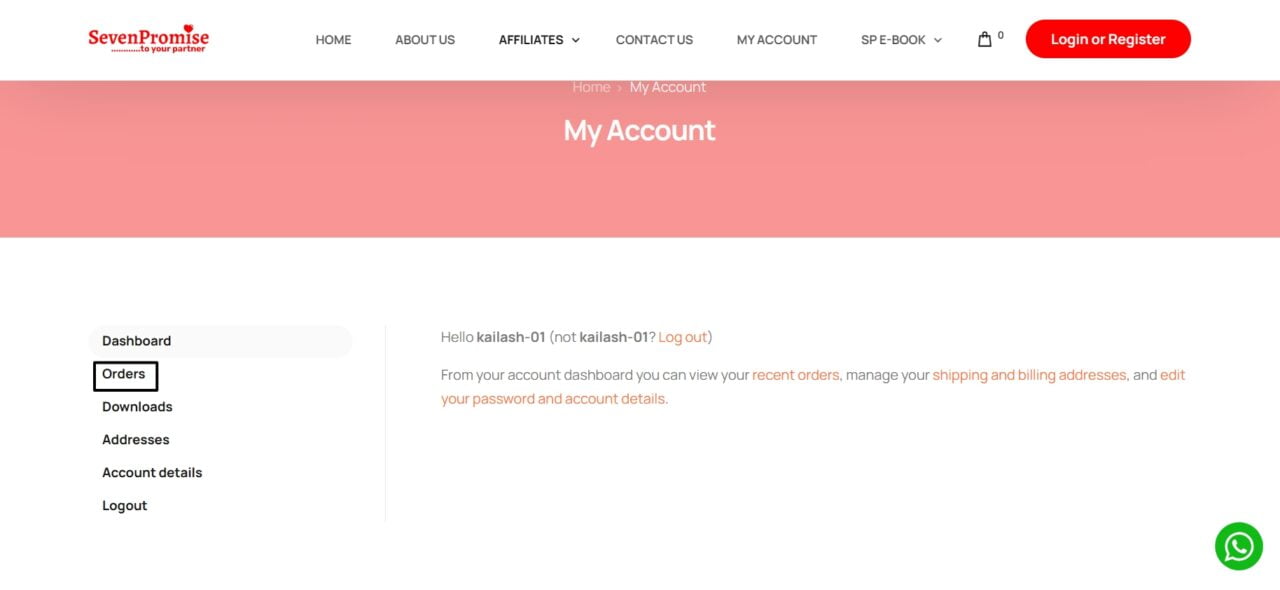
Step 3 : In this you can see your orders that you already purchased and download your SP e-Book on this section.
